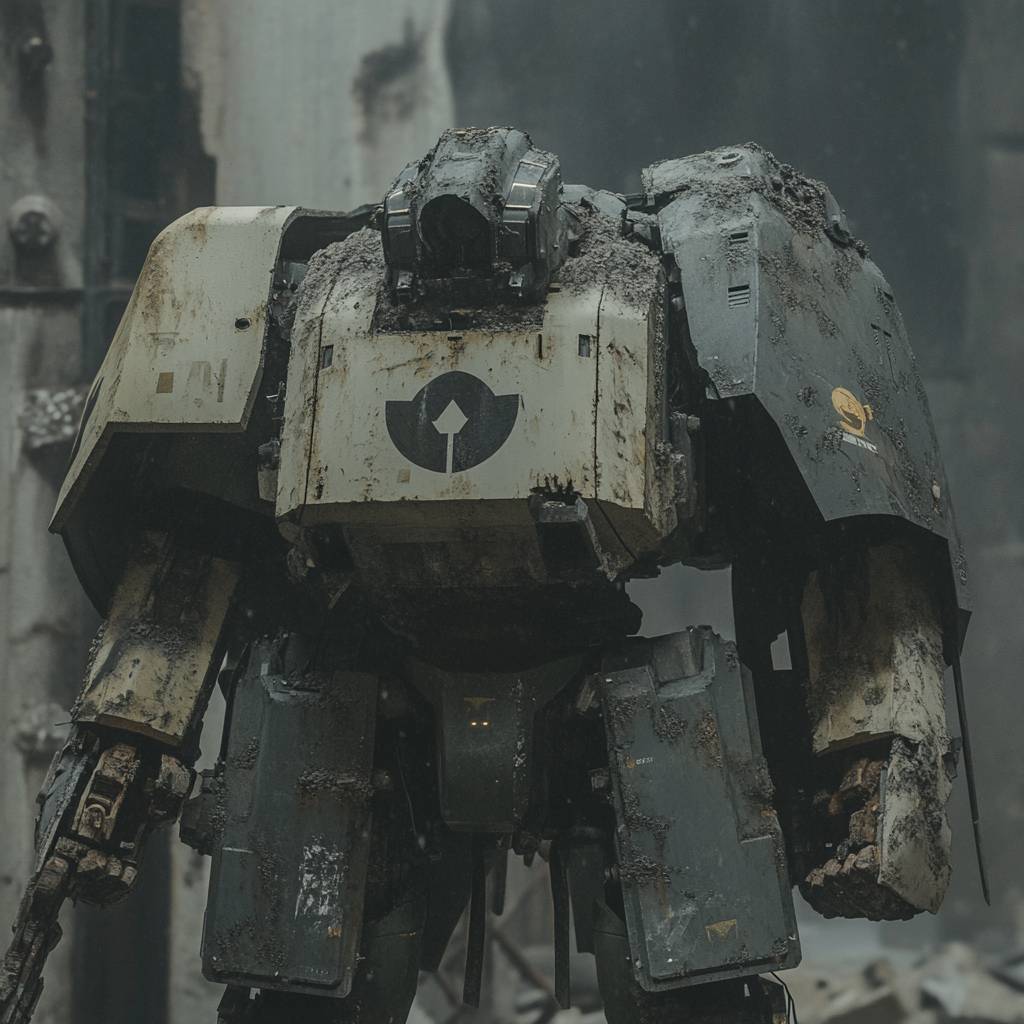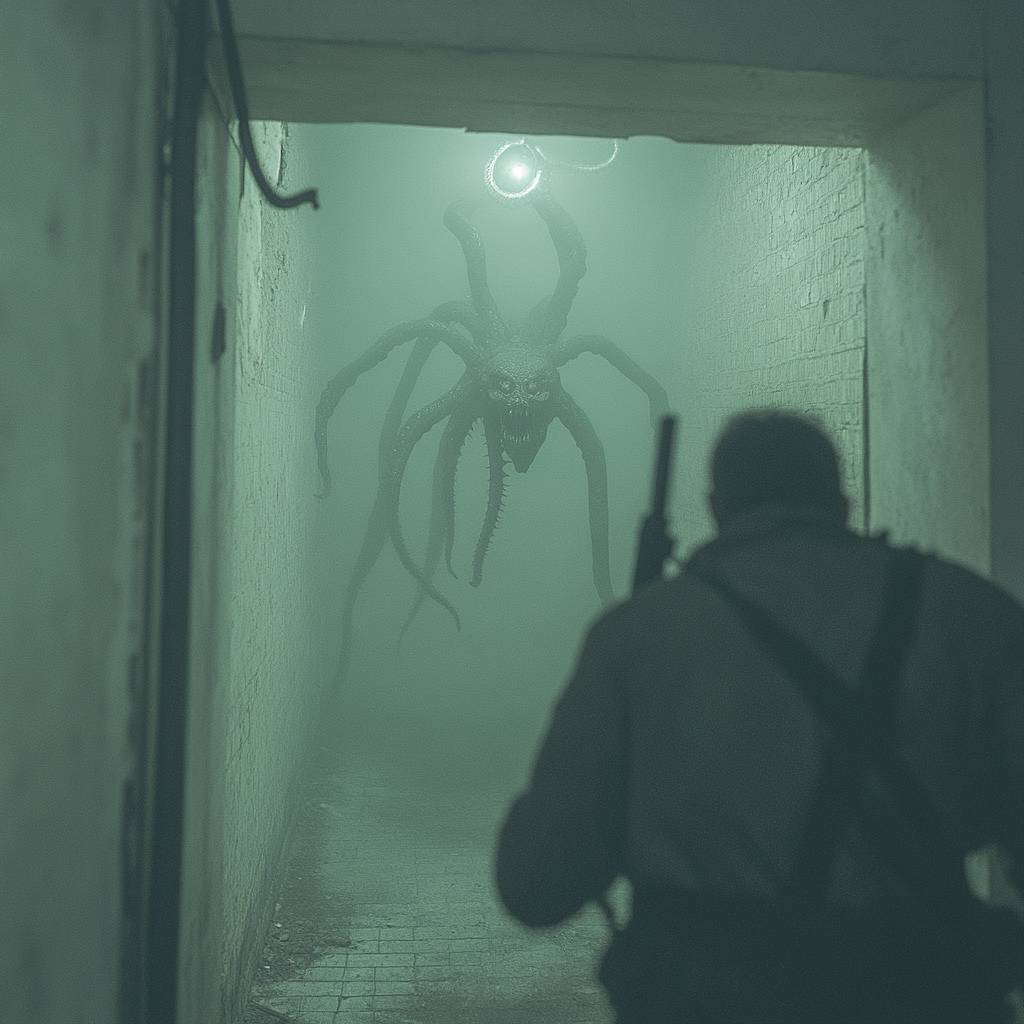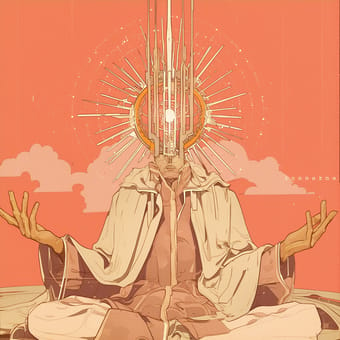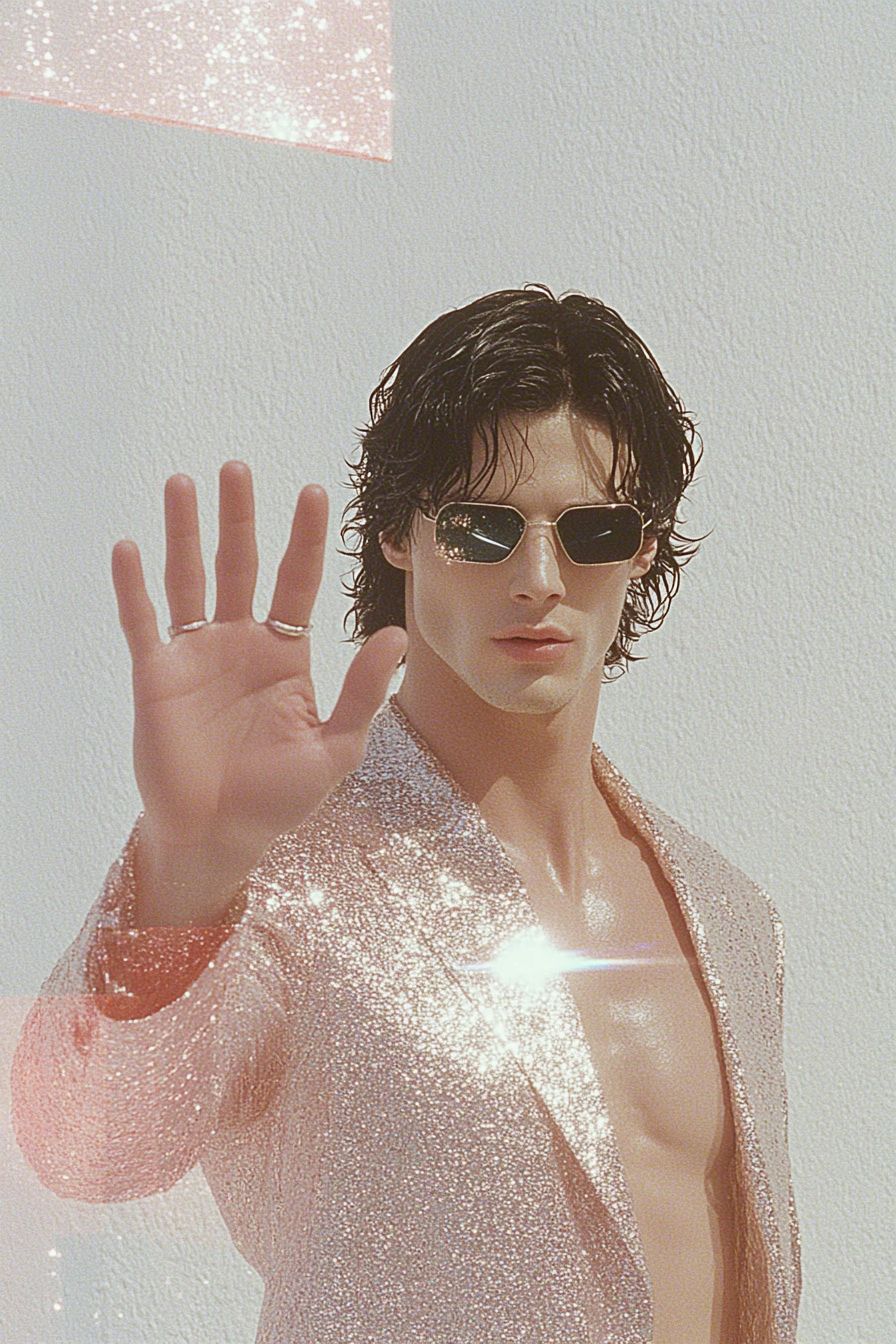Art Style Type
This SREF style blends post-apocalyptic, sci-fi horror, and industrial punk elements. It adopts a cinematic visual language similar to the aesthetics found in works like "Horizon Zero Dawn" or "Death Stranding." The style combines futuristic technology with a somber atmosphere, creating a sense of end-times and mystique through strong light-shadow contrasts and fog effects.
Style Characteristics
The shared style characteristics include desaturated cool color palettes, strong contrast between light and dark, pervasive fog or dust effects, and dramatic use of ambient lighting. The images present a grainy texture and rough finish, with compositions that emphasize the opposition between subject and environment. The treatment of light sources is particularly noteworthy, with halos, backlighting, and ring-shaped light effects used to create tension and a supernatural atmosphere, making it truly impressive.
Style-Enhancing Prompt Keywords
- Atmospheric lighting: Adding this keyword can enhance the light source effects in the image, making the light more mysterious and dramatic, strengthening the overall atmosphere
- Misty haze: Using this word can amplify the fog effects in the environment, creating a stronger sense of mystery and depth layers
- Wasteland ruins: Adding this element can reinforce the post-apocalyptic style of the image, enhancing the sense of desolation and the tense atmosphere of survival crisis
Recommended Application Scenarios
This style is particularly suitable for concept designs for sci-fi horror games, post-apocalyptic themed movie posters, dark fantasy novel covers, key frames for sci-fi short films, and any visual creation that needs to convey tension, mystery, or a future wasteland atmosphere. It's also very appropriate for works that express themes of human versus technology, or biological entities versus environment conflicts.
 Library
Library